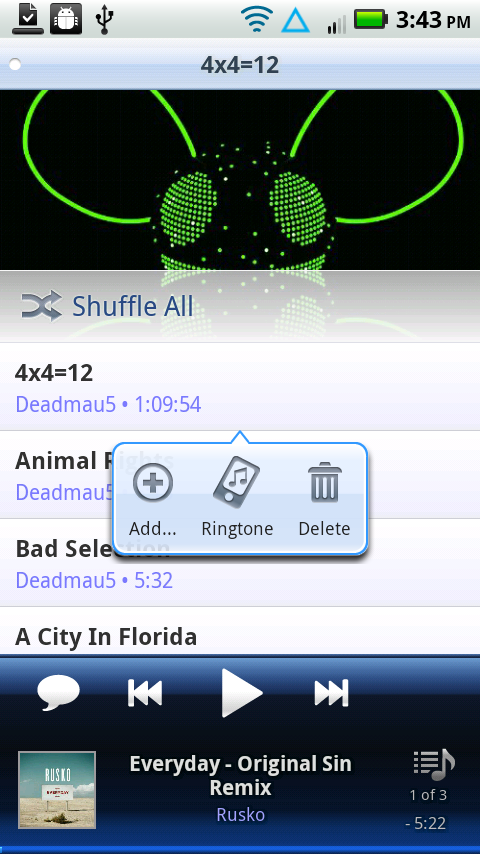 Very excited to be releasing a big update today, and a day early at that! Cloudskipper 1.5 adds some of the most requested features we're received.
Very excited to be releasing a big update today, and a day early at that! Cloudskipper 1.5 adds some of the most requested features we're received.
The biggest change is the ability to edit your library. We added long-click on list items for adding tracks, artists, and abums to playlists, removing tracks from playlists, renaming playlists, and deleting most anything. We also added a Sort activity to make it easy to rearrange your playlists. We made this in a separate activity because it was too easy to accidently sort stuff when your swipe-navigating.
We've changed the lock screen's action buttons to use long-click by default. This should help resolve the unexpected "glowing pants" flashlight problem. You can change this in the Settings menu. The player controls will still use click & touch.
Here's the full list of updates:
- 24 hour clock in lock screen (optional)
- Full-size album artwork in fullscreen player
- Wide album artwork in album view
- Mini Player layout fixes for mdpi devices (tablets, 320-wide phones)
- Logo layout fix
- Long-click popup editing features (add to playlist, rename, delete, etc) on tracks, albums, artists, & playlists
- Playlists have new Sort activity
- Lock screen Action buttons now use long-click by default (optional)
- Turkish translations (thanks Ali!)
- Dutch translations (thanks Merijn!)
Thanks everyone for your patience and great feedback. After library editing, the 2nd biggest request is EQ, so we're going to start working on that. I think folder & file management is next highest after that, but it will take a bit of work. We'll also be slipping in some small feature updates, fixes, and translations.
Thanks for playing with our app! If you're not, please download Cloudskipper now =)
No Comments.