Managing a Sketch Library doesn't have to be hard. With the right tools, it can be easy to create, organize, and change your library without breaking your production flow. This is a list of plug-ins I frequently use to manage a complex design library. Each of them solves a unique problem, but many are not limited to my specific action, so try them out and find what works best for you. Most of these are free and compatible up to Sketch 61.

Move to Library
https://github.com/ahmedmigo/Move-to-library-sketchplugin At some point you’re going to need to break apart your massive Sketch file into separate, smaller files. The central hub of those files will be your Library file which should contain all of your symbols and styles.
Move to Library makes it really easy to migrate your symbols to a new library. Create a new Library file and use “Move All Symbols to Library” to move everything to the new file while maintaining their connections to your layouts.

Rename It
https://github.com/sonburn/symbol-instance-renamer This plug-in cleans up instances in your layer list that you've changed, but still show old instance ids. It's also another way to clean up "...Copy" file names. I find doing it per artboard or per page is best so I can review the changes.

Symbol Instance Locator
https://github.com/sonburn/symbol-instance-locator OK, you’ve moved all of your symbols to a separate Library file. Great! But over the next few weeks, rogue symbols start popping back up in your layout files. They’re supposed to be in the Library file! Where did they come from? Use this plug-in to track down all instances of local symbols. Select a symbol, use the plugin and it’ll give you a list of instances. Click the instance to go to it and update it. Once you can’t find any instances, you’re free to delete the rogue symbol. It important to remember that this plug-in only searches within the same file and doesn’t work between files. This means you can’t locate all instances between your Library file and layout files.

Merge Duplicates - €25
https://github.com/oodesign/merge-duplicate-symbols Sure, it's a paid plug-in, but you’ll know when you need it, and it’ll be worth it. It merges symbols (within the same file) so everything stays linked. It’s useful when someone accidentally creates duplicates in your Library. Even better, it's great when you create an updated symbol and are ready to point layouts from the old symbol to the new one.

Sort Me
https://github.com/romashamin/sort-me-sketch Sort Me will sort your layer list numerically and alphabetically.
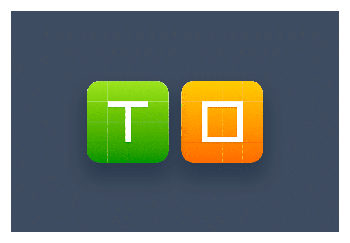
Styles Generator
https://github.com/lucaorio/sketch-styles-generator By default, Sketch adds the word “Style” at the end of each style name. Styles Generator creates styles without the suffix. It’s also great for creating multiple styles at once and will let you know if you made new styles or changed existing styles.

Style Master
https://github.com/aparajita/sketch-style-master Text and color styles are difficult to edit, but this plug-in makes it easy. Style Master offers find-and-replace for text and color styles.
https://rodi01.github.io/RenameIt/ This is my go-to “find and replace” plug-in for renaming layers and artboards, including batch-removing extra spaces or the "copy" suffix from duplicates.

Symbol Instance Renamer
https://github.com/sonburn/symbol-instance-renamer This plug-in cleans up instances in your layer list that you've changed, but still show old instance ids. It's also another way to clean up "...Copy" file names. I find doing it per artboard or per page is best so I can review the changes.

Symbol Instance Locator
https://github.com/sonburn/symbol-instance-locator OK, you’ve moved all of your symbols to a separate Library file. Great! But over the next few weeks, rogue symbols start popping back up in your layout files. They’re supposed to be in the Library file! Where did they come from? Use this plug-in to track down all instances of local symbols. Select a symbol, use the plugin and it’ll give you a list of instances. Click the instance to go to it and update it. Once you can’t find any instances, you’re free to delete the rogue symbol. It important to remember that this plug-in only searches within the same file and doesn’t work between files. This means you can’t locate all instances between your Library file and layout files.

Merge Duplicates - €25
https://github.com/oodesign/merge-duplicate-symbols Sure, it's a paid plug-in, but you’ll know when you need it, and it’ll be worth it. It merges symbols (within the same file) so everything stays linked. It’s useful when someone accidentally creates duplicates in your Library. Even better, it's great when you create an updated symbol and are ready to point layouts from the old symbol to the new one.

Sort Me
https://github.com/romashamin/sort-me-sketch Sort Me will sort your layer list numerically and alphabetically.
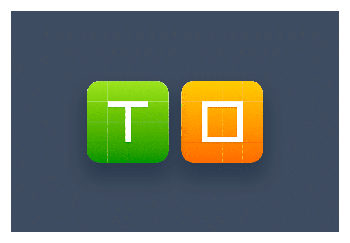
Styles Generator
https://github.com/lucaorio/sketch-styles-generator By default, Sketch adds the word “Style” at the end of each style name. Styles Generator creates styles without the suffix. It’s also great for creating multiple styles at once and will let you know if you made new styles or changed existing styles.

Style Master
https://github.com/aparajita/sketch-style-master Text and color styles are difficult to edit, but this plug-in makes it easy. Style Master offers find-and-replace for text and color styles.

No Comments.