So far my posts have all been about getting your tracks ready for mixing but not actually mixing anything. This time, you finally get to mix! Of course, you'll still be doing prep-work throughout the mix, but you'll have fun doing it, and it'll make your mixes sound great right out of the gate.
In my last post, I covered my Traktor Settings, so I won't repeat any of those. However, I will restate that I use a Kontrol S4 to play tracks, so my of my suggestions will be optimized that that layout and experience.
Traktor prep mixes are your first raw mix in Traktor. They're like artist sketches where you test new brushes and paints. It's your opportunity to play all of your new tracks for the first time, but with these tips, you're going to do it like a boss. The tricks I'll cover today are common sense, only take a few seconds, and will eliminate a ton of distraction and grunt work later on.
Here's the rundown:
- manually set your beat grid for accurate quantization
- confirm accurate BPM
- add extra grids for tempo-shifting tracks
- "best drop" cue point
- record your music in a mix
- be a music fan
The Flow
Every prep mix session goes the same way:
- start Traktor
- "zero out" everything (sync, knobs, tempo faders, auto-gain dials)
- open up iTunes list in Traktor
- open up my newest Beatport downloads folder
- add my most favorite new track to slot A
- analyze the track
- quantize / beat grid the track
- confirm accurate BPM
- press RECORD
- play the first track
Then I repeat over & over:
- find a complementary track (similar genre, tempo, key)
- quantize / beat grid the track
- assign "best drop" cue point to #4
- mix the track in at the right time
- repeat for 2–6 hours
Manual Beat Grid
This is probably the most critical grunt task you do during prep mixes, and you can't skip it. If you let Traktor handle it you'll always struggle with your mixes and sound like an amateur. You MUST manually set the grid by hand.
Why by hand? From what I can tell, Traktor thinks the downbeat starts at the top crest of the wave instead of at the base. As a result, the grid will be offset based on the size of the note's wave, resulting in various amounts of latency:
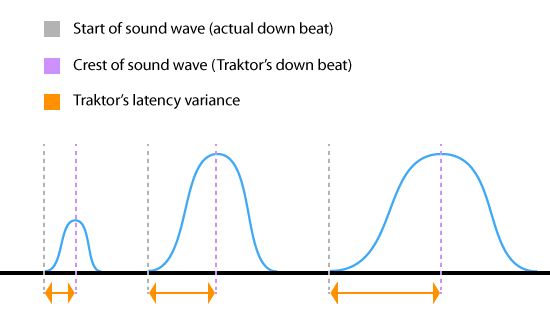
This means no matter how well Traktor can estimate the BPM of a track, the grid will always be slightly off, causing audible kick phasing or doubles while in sync. Not pretty.
So how do you do it manually?
When you first load a track, you'll see something like this:
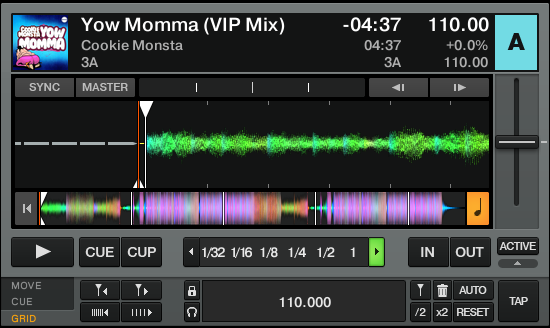
As you can see, sometimes Traktor will automatically add a grid marker where it thinks the first beat starts. We're supposed to be able to turn that off in the Preferences, but the Traktor devs have a habit of fixing / breaking different settings with each release. It was fine in 2.5 & 2.6, but broke again in 2.6.1.
If Traktor adds a grid marker after analysis, tap the Delete Marker button (trash can) in the Grid menu to remove it.
After loading the track, find and navigate to the first most-obvious downbeat:

Try to get as close to the start of the beat as you can, because you're going to zoom in to the base of that wave. To zoom, hover your mouse over the soundwave and Zoom controls will show:
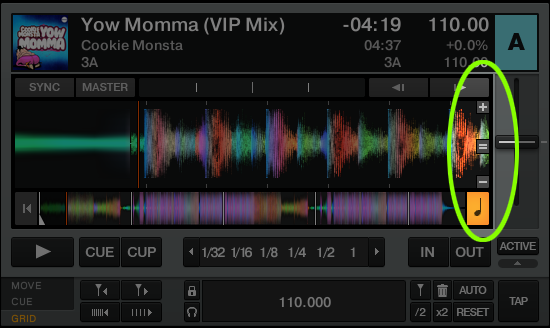
Zoom in as far as you need to accurately see the start of the wave:
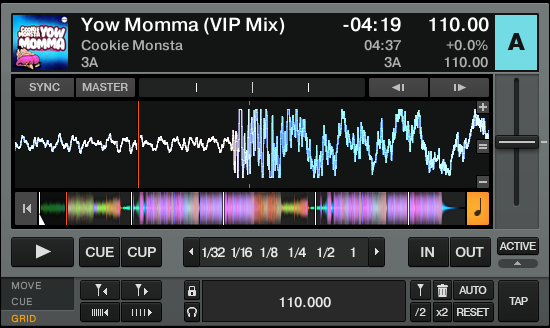
This is the most accurate view of the beginning of the wave. You'll notice Traktor's predicted marker grid is slightly behind the actual start of the beat (i.e. the little white ticks above & below the wave).
Move the start of the wave to the time marker, then add your own Grid Marker:

Then zoom back out:
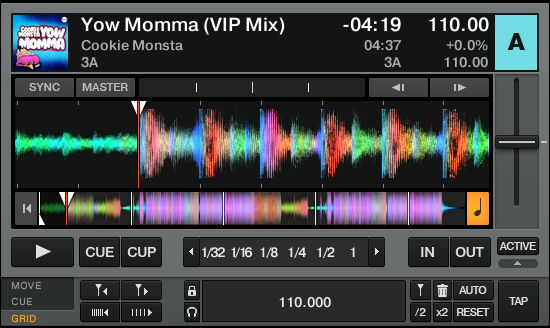
Now your beats are quantized and you won't hear any drift or double bumps.
"Best Drop" Cue Point
With the Kontrol S4, it's really easy to add & remove #1-4 cue points (click to add, shift-click to remove). I tend to reserve #1-3 for power mix cue points, which I'll explain in another post. Cue point #4 is used for notes and screwing around.
The "best drop" cue point is essentially the best point to start the track. Usually it's the first big kick, so start there. The spot where you created your grid marker is often a good place for the drop's cue point:
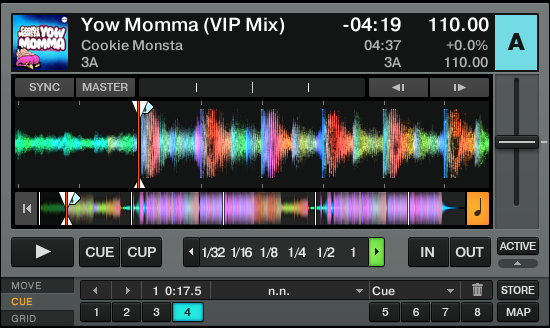
You grid marker and "best drop" spot don't have to be the same spot. If you go back to the top of this blog post and look at my featured image, you'll see my grid marker is almost two minutes into the song, but my drop is only 30 seconds in and clearly not on a big downbeat. See - it varies! I basically go with what's most obvious for the grid marker, even if that means two minutes in.
The best part about this cue point is you can easily get back to it simply by hitting #4 on your S4. You can still jump around the track and find better cue points, but now you have at least one in case you have to mix right away. If you find a better drop point, simply delete this cue market and add a new one.
The other benefit of using #4 is style hinting. Weeks from now you'll want to mix the track and need to remember if it's accurately cued or not. If you only see #4 you'll know it's prepped but not actually in production yet. Very helpful!
Extra Grids
Some tracks like to change genre & tempo during the bridge, from Electro House to Drum & Bass or Dubstep to Electro House. Usually they'll return to the original style, but in a few cases they'll stay in the new genre.
Here are some examples if you want to try them:
- All That Love by Sound Medik
- Clear Your Mind by Xilent
- Flying Blind (Norin & Rad Remix) by Cosmic Gate, JES
- Brobot Apocalypse by Fei-Fei
Traktor works fine with multiple markers as long as the ending tempo is the same as the starting tempo. Simply navigate to the start of the first phrase where the expected tempo restarts and add a new grid marker.
If your track changes midway and doesn't change back, you're kinda hosed. Sync won't work since the tempo is extremely different. But you can still mix manually (like old DJs did) - just turn off Sync on the new track first.
Confirm accurate BPM
For DJs who play house, trance, and other basic 4x4 tracks, this is probably no big deal - BPM is usually consistent and accurate for you guys.
For advanced DJs who play a lot of genres & tempos, Traktor BPM prediction is messy. For example, Drum & Bass ranges from 160-180 BPM, yet Traktor's only useful BPM range is 88-175. So D&B tracks that are 176 BPM & up will have their grid tempo converted to half:

When that happens, add your manual grid point and then click the x2 button to double the tempo:

Now it should mix correctly. Sometimes Traktor will not remember your fix and try to switch it back to half-tempo. If that happens, simply Lock the grid (using the Lock button) to the correct tempo.
Wow, that was a lot of text for some really simple stuff. Now that you've seen it, these steps should only take a few seconds to do. It's grunt work, so it's best to get it done while you're having fun mixing.
Recording Your Prep Mix
It's important to record your prep mixes. It forces you to use your tracks "actively" from the beginning and modify them to be safely playable anytime you need. But it also gives you a great chance to hear your music as it was meant to be heard - in a mix.
My prep mix sessions will last anywhere from an hour up to 6 or even 8 hours. I'll make a day of it. Like I said, I buy a lot of music on Beatport, so prep takes a while, but it's extremely enjoyable.
You'll be the only person listening to this mix, so anything goes. This is the time you get to totally screw around! Try to play as much of your newest stuff as possible. The best part of Prep Mixes is that it's ok to make mistakes. Just keep going.
The best approach is to simply hit record in Traktor and let it run. Don't sweat mistakes, blank spaces, or other stuff you usually worry about with "real" practice mixes. Right now you're simply auditioning and prepping records: the mix is secondary. Personally, I never play full tracks out, but for prep mixes it's helpful to hear both passages in a track.
This is the best way to discover pitfalls before they matter. Pitfalls are unexpected weird stuff like unusually high or low engineering levels, tempo shifts, and bad BPM metadata.
After mixing, I'll go into Audition to re-engineer the levels, remove blank spots, and slice 8 hours of music into 2-hour listenable chunks.
And that's the most important reason for prep mixes: listening to your music over and over. Getting to know it so when it' time to plan a set, you know your stuff. You're 80% prepped already.
Be a Music Fan
My final recommendation for Prep Mixes: you get to be a fan again. As a DJ you get to know your tracks TOO well. Even the best stuff can get old after playing it over and over and thinking about it, analyzing it, etc.
If you follow these tips your prep mixes have the best chance of sounding amazing as you mix them the very first time. It's your chance to be a music fan having the OMGPONIES moment.
A common pattern for me is that I'll want to mix my favorite stuff right away. I'll mix for about an hour and it'll be a yawner. I wasn't ready, something was wrong, I missed too many cues and my excitement drained... No biggie. Now that I got that out of the way, I'll take a break for a few minutes and then start again playing other stuff in a new recording. A couple of hours in, after I've hit a few genres, I'll go back and play my favorite stuff again... and this time it's awesome!
That's also why you should do 4-6 hour sessions. The first hour of improvising can be a chore. But after that is hours of amazing new music, mixed by a great DJ, with excellent flow and timing. Sure it can be tighter, but never so raw...
